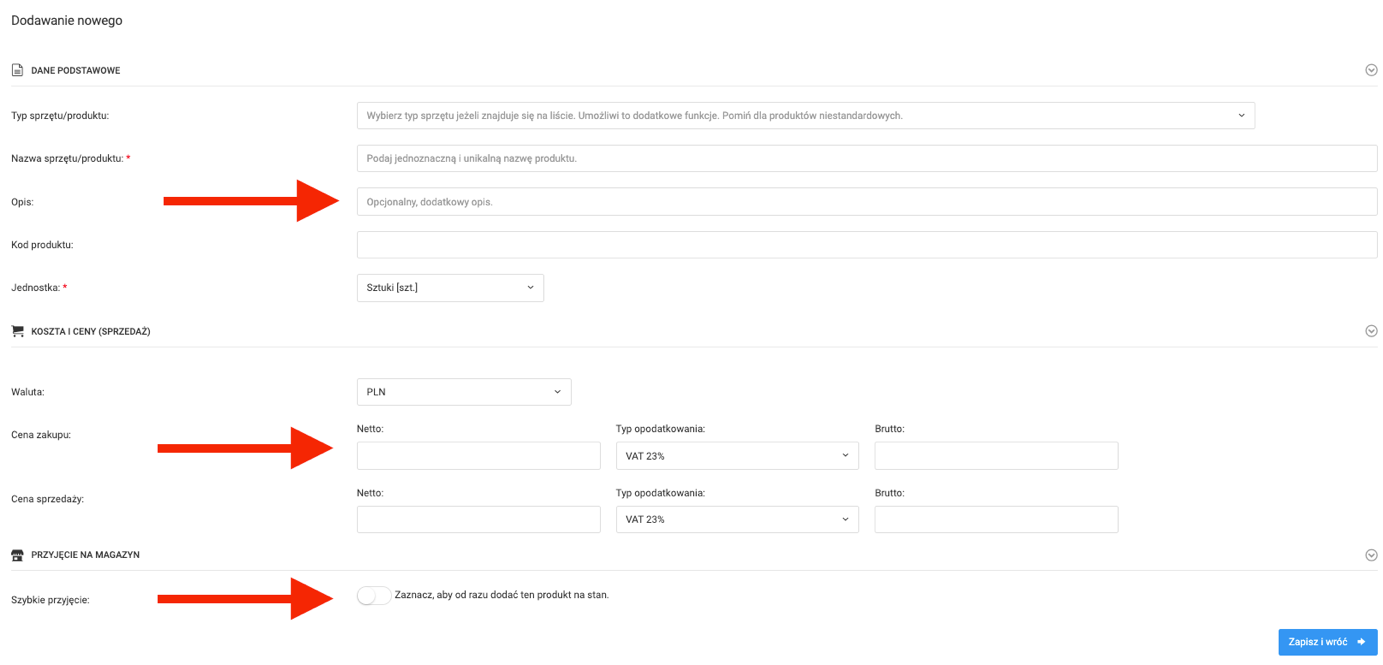Adding new equipment to the list of avaiable products is another vital step in the use of warehouse module. The taking of products into warehouses will be based on the items database. To add a new product, go to the specified tabs from the menu on the left: club equipment and items adding new.
Adding a new item consists of filling in fields such as type of item, name, description, item code and unit type. Then you will fill fields regarding costs, taxes and prices of the equipment. The last step offers you the ability to quickly add the new product to a chosen warehouse.