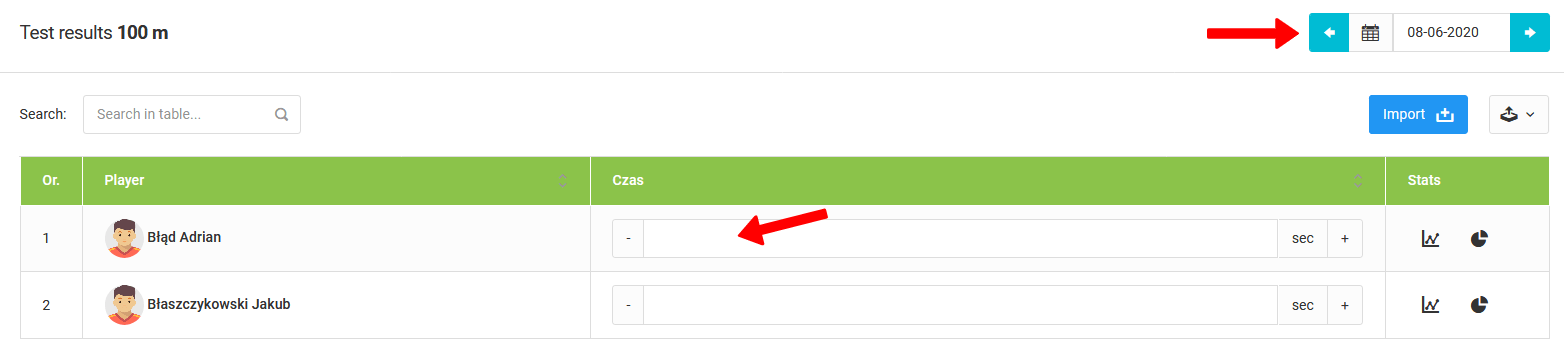To start completing the results, you need to click on "test list" in the left menu. After clicking you will go to the list of tests. There you will find your tests and some basic tests prepared by us. These will include a 5m run, 20m run, 30m run and beep test. After clicking on a given test you will see a list of players taking part in the test. If there were no tests on the current day, you will see empty fields with space to enter test results. To change the date of the test, click on the date field in the top right corner of the window.